SHORT ANSWER – Bigger is better but playing at a higher refresh rate is best. When deciding on which resolution gaming monitor to buy you need to consider three things; your PC’s performance, your ideal viewing distance, and the screen size. Continue reading to find out which resolution is best for you between 1080p vs 1440p vs 4K.
Let’s start with the basics:
What is Monitor Resolution?
Resolution is referring to the size of the monitor in terms of pixels. E.g. A 1080p resolution displays 1920 horizontal pixels and 1080 vertical pixels. As you increase the monitor resolution you are displaying more pixels resulting in an increase in visual image quality and clarity.
Common Gaming Monitor Resolutions:
- 1920 x 1080 — FHD (Full HD) / 1080p
- 2560 x 1440 — QHD (Quad HD) / 2K 1440p
- 3840 x 2160 — UHD (Ultra HD) / 4K 2160p
- 7680 × 4320 — FUHD (Full Ultra HD) / 8K 4320p
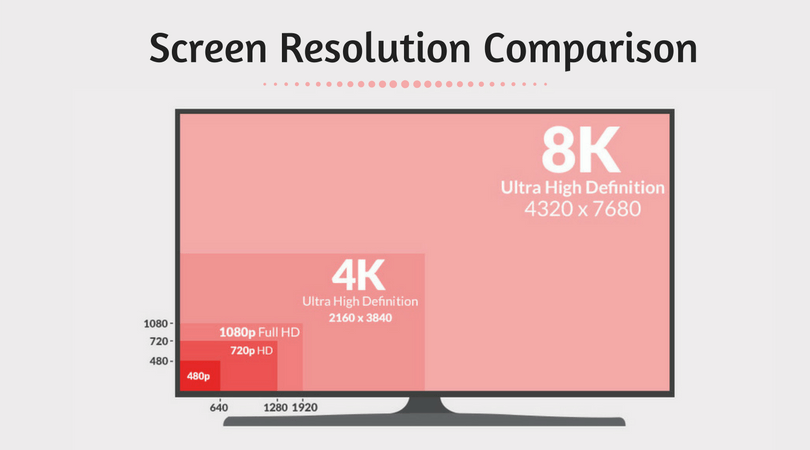
What is Pixel Density?
Pixel Density, measured in PPI (Pixels Per Inch) is the relationship between screen size and resolution. If the PPI is too low you will be able to see the individual pixels and small objects will appear pixelated and distorted.
As you increase the screen size for a fixed resolution the PPI Density decreases. For example, 720p resolution might look amazing on a mobile phone screen but if you were to play the same 720p footage on a movie theatre screen it would look terrible unless you stood really, REALLY, far away from the screen. Mobile phones and tablets tend to have very high PPI because you hold them so close to your face.
Optimal Viewing Distance:
The goal for the best viewing experience is to never be able to see the individual pixels being displayed. The chart below shows the optional viewing distances for different screen sizes and resolutions:
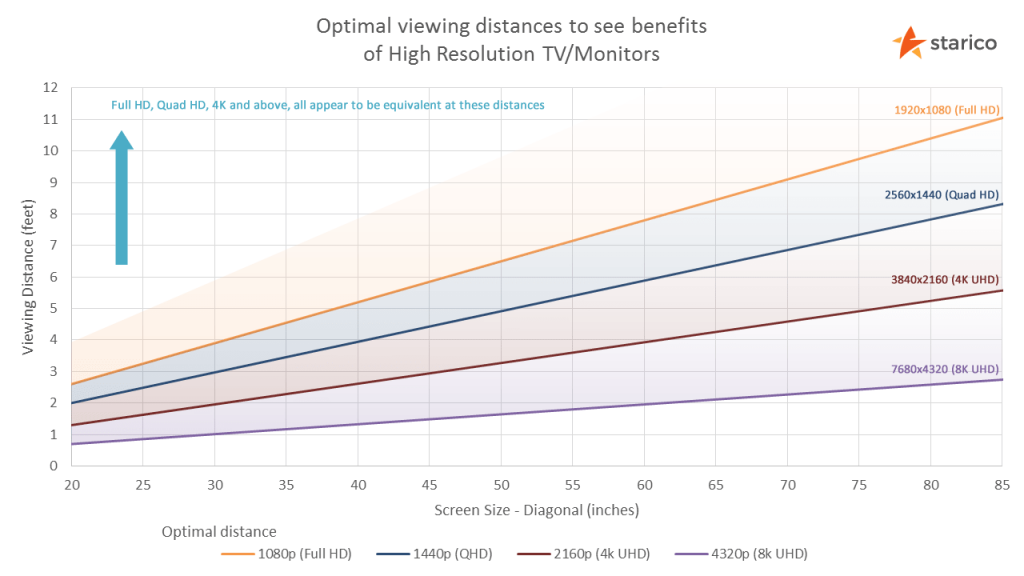
The closer you sit to your screen the more you will benefit from higher resolutions.
For example, if you are sitting 5ft from your screen and have a 25-inch monitor your eye will not be able to see any difference in a 1080p vs 8K resolution, so there is no benefit to having a higher resolution. You would need a larger screen to benefit from higher resolutions.
On the other hand, if you are sitting 1ft from your screen and have a 25-inch monitor you will definitely be able to notice the difference in resolutions and the optimal resolution would be 8K.
The average gamer sits 2-3ft from their monitor and at this distance with a 25-inch monitor, the optimal resolution is 2K/1440p. At this distance, you would need a larger monitor to enjoy 4K resolutions, at least 27 inches or greater.
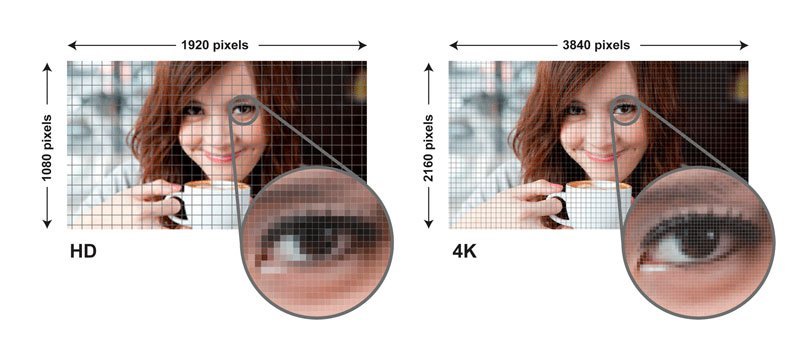
1080p vs 1440p vs 4K
1080p / FHD
Running at 1080p resolution is considered the entry-level and is a great option if you are on a tight budget or a competitive gamer. Many competitive gamers play at 1080p for two reasons, firstly running a lower resolution has lower performance requirements which makes it much easier to achieve higher frame rates to play at the higher refresh rate of 240Hz. Secondly, competitive gamers tend to prefer playing on smaller 24 Inch monitors so that everything on the screen can be seen without needing to move your head. From the previous section, you can see that a 24-inch monitor is well suited for 1080p gaming.
1440p / 2K
When comparing 1080p vs 1440p, 1440p has double the pixels of 1080p and allows you to experience much better visuals whilst being able to play at high refresh rates if you have a mid to high-end PC. We recommend 1440p / 2K resolution for most gamers who want to enjoy a better visual quality of gameplay. Our recommendation is a 27 Inch 1440p monitor if you are sitting 2-3ft away from your screen.
2160p / 4K
Traditionally 4K monitors were extremely expensive but they are becoming more affordable every day. However, we believe that playing at a higher refresh rate is much more important for your gaming experience than playing at a higher resolution. You will also need a top of the range PC to be able to play 4K games at higher refresh rates like 240Hz. If you can’t achieve 240Hz at 4K then we recommend sticking with 1440p at 240Hz.
4320p / 8K
We would suggest avoiding 8K monitors at this time unless you have the best possible gaming rig with multiple GPUs. This is because the performance requirements to run games at 8K at a good frame rate/refresh rate are extremely high. You will also need to buy a very large monitor and be sitting quite close to it to enjoy the extra visual detail that 8K provides, this will mean turning your head to be able to see the edges of the screen which detracts from the gameplay experience.
Conclusion
Bigger resolution is better but playing at a higher refresh rate is best. If you are a competitive gamer or on a tight budget then aim for 1080p at 240Hz. For most other regular gamers, we recommend 1440p at 240Hz with a 27-inch or larger screen. If you are lucky enough to afford a PC that can power 4K at 240Hz, unfortunately, there are no monitors on the market that can do it yet.
