Deciding on the best monitor can be challenging because there are so many choices. Which resolution, refresh rate, panel type or screen size is the best? In our monitor buying guide, we highlight 5 things you need to know when buying a new monitor.
If you already know what you are looking for you can jump to our recommendations for:
- Best 1080p 240Hz monitor
- Best 1080p 360Hz monitor (NEW – Releasing Q4 2020)
- Best 1440p 240Hz monitor
- Best OLED Monitor
1) Refresh Rate – 60Hz vs 144Hz vs 240Hz

This is probably the most important factor in choosing a new monitor. If you are a gamer you want to be playing at the highest refresh rate possible. This ensures a buttery smooth gameplay experience. 144Hz is good but 240Hz is better. Running at 240Hz will require a high-end PC, so if you are on a tighter budget you can consider 144Hz instead. Only consider 60Hz if you are not gaming. 360Hz monitors are also just around the corner, with the worlds first 360hz gaming monitor being released in Q4 2020.
See our article comparing 240Hz vs 144Hz
2) Resolution – 1080p vs 1440p vs 4K
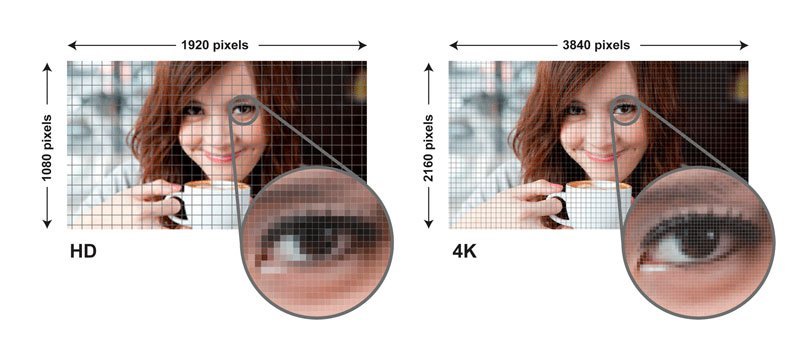
Bigger is better, but playing at a higher refresh rate is best. 1080p is best for competitive gaming but for most other gamers, we recommend 1440p / 2K at 240Hz. 4K would be better but unless you have an extremely powerful PC it’s almost impossible to achieve the frame rates required for 4K at 240Hz, this is why we recommend 1440p at 240Hz.
See our article comparing 1080p vs 1440p vs 4K
3) Panel Type – IPS vs TN vs VA
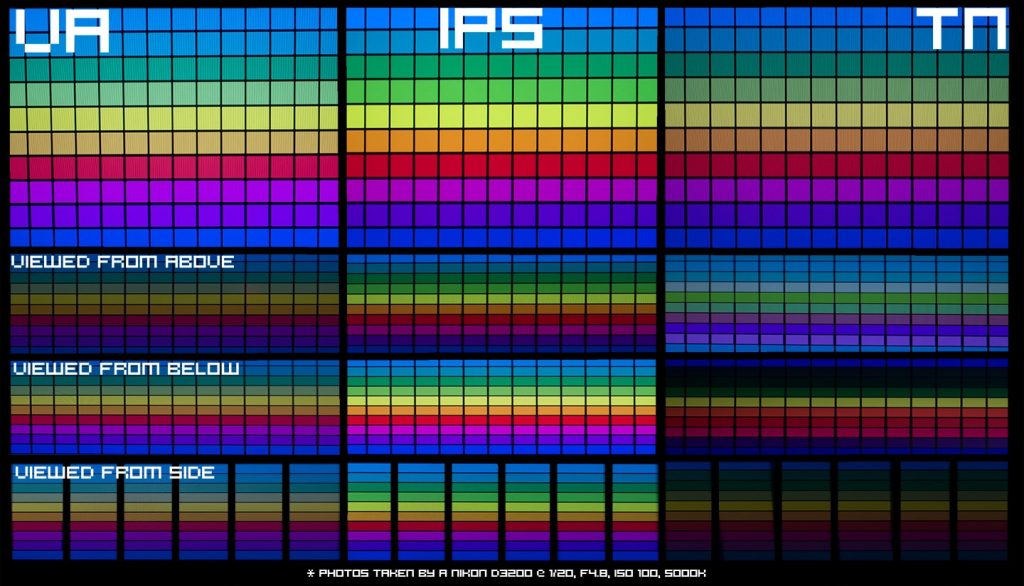
Each panel type has strengths and weaknesses and you need to make this decision based on your primary use case and budget. TN Panels offer the best performance and suit competitive gamers, IPS Panels offer the best visuals and VA Panels are somewhere in-between the two.
See our article comparing IPS vs TN vs VA Panels
4) G Sync vs FreeSync
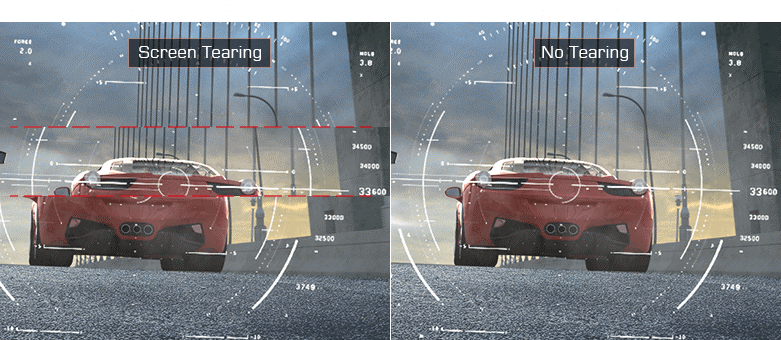
G Sync and FreeSync are two types of adaptive sync (or variable refresh rate) technology that NVIDIA and AMD have created to solve one of PC gaming’s biggest problems, screen tearing. Both achieve their goal in delivering a gaming experience that is superior to VSync. Therefore, you need to make a decision between the top of the range gaming experience (G Sync) or more value for money (FreeSync).
See our article comparing G Sync vs FreeSync
5) Screen Size
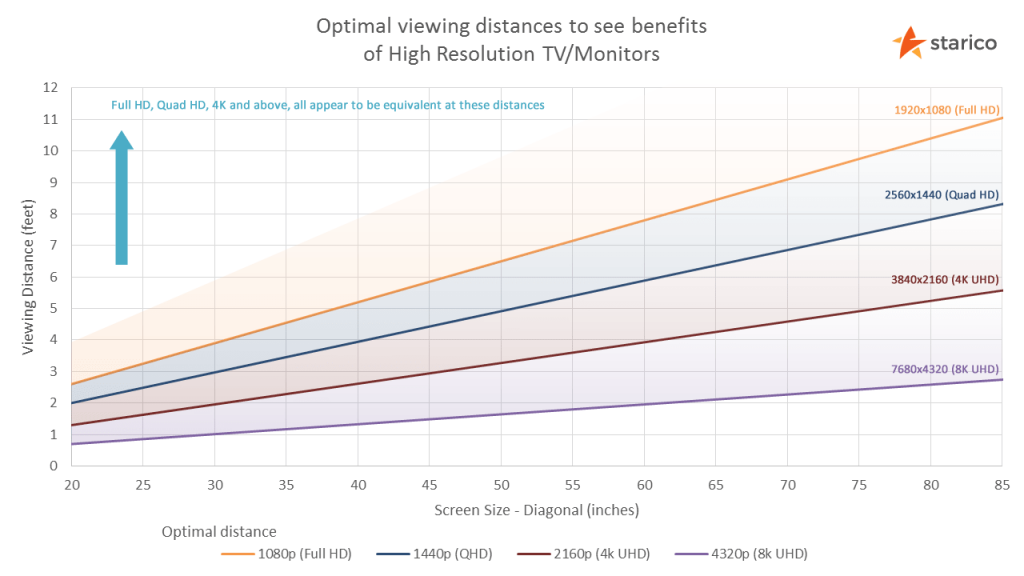
This depends on how far you are sitting from your monitor. The average gamer sits 2-3ft from their monitor and at this distance, we recommend a 24-inch monitor for 1080p resolution and a 27-inch monitor for 2K/1440p resolution. At this distance, you would need a larger monitor to enjoy 4K resolutions.
