In this article, we will cover G Sync vs FreeSync. Let’s start with the basics:
What is G Sync and FreeSync?
G Sync and FreeSync are two types of adaptive sync (or variable refresh rate) technology that NVIDIA and AMD have created to solve one of PC gaming’s biggest problems, screen tearing.
Screen tearing occurs when there is a mismatch between the monitors refresh rate and the frame rate from your graphics card. E.g. If you have a 60Hz monitor but your graphics card is generating 70 frames per second there is a mismatch. The mismatch causes partial or multiple frames to be shown on screen at once. The resulting image appears torn which ruins your gameplay experience.
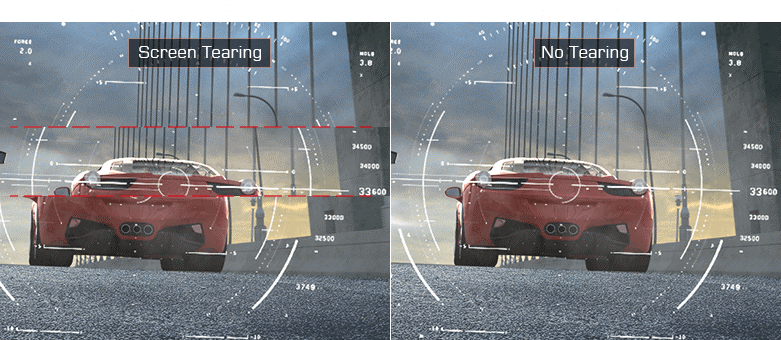
What is Vertical Sync?
To solve screen tearing most games include a display option in the graphics settings called Vertical Sync (VSync). VSync works by synchronizing the frame rate of your game with your monitors refreshes rate, thus eliminating the screen tearing. However, VSync introduces new problems because of how the technology works. VSync works by telling your graphics card to “wait” to generate the next frame until the monitor is ready. The “waiting” introduces gameplay stuttering, performance drops, and significant input lag at the expense of eliminating screen tearing.
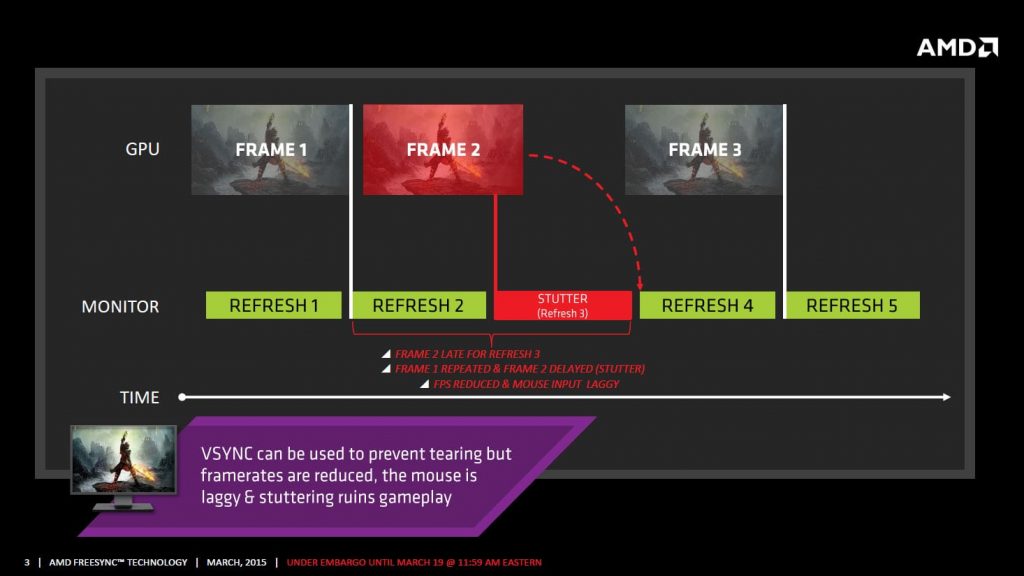
G Sync (NVIDIA) and FreeSync (AMD) technologies were created to solve screen-tearing whilst eliminating the problems caused by VSync. They work by enabling the graphics card to synchronize with your monitor, controlling its refresh rate. Whenever the GPU generates a new frame the monitor will immediately display it in full. E.g. If the graphics card is generating 152 frames per second then the monitor will be instructed to refresh at 152Hz. This results in an amazingly smooth gameplay experience.
Check out this short video showing a slow-motion gameplay comparison of G Sync Enabled and Disabled. Enabling G Sync removes screen tearing.
Differences between G Sync vs FreeSync?
Whilst G Sync and FreeSync solve the same problem, the way that they are implemented is quite different. Below we highlight the main differences in G Sync vs FreeSync.
G Sync Pros and Cons
G Sync monitors require a proprietary hardware scaler provided by NVIDIA to be built into them which increases the cost. All G Sync monitors have to pass a strict certification process. This ensures that NVIDIA keeps a tight grip on the quality control of G Sync monitors and you will always be buying a high-quality product, however, the drawback is that there are few low budget options. G Sync monitors are generally $100+ more for the same model as their FreeSync counterpart.
However in 2019 NVIDIA announced “G Sync Compatible”, essentially a list of approved G-Sync Compatible FreeSync monitors, allowing you to enable adaptive sync on a FreeSync monitor with an NVIDIA 10XX or 20XX series graphics card.
FreeSync Pros and Cons
FreeSync is an open standard created by AMD and is compatible with off the shelf scalers allowing monitor manufacturers to include FreeSync capability at little extra cost. This means you will find FreeSync technology in a wider selection of monitors, from low budget to premium options. Whilst more choices are good you do need to pay close attention to the specifications of a monitor because many low budget FreeSync monitors only support adaptive sync when you are running a game within a specified frame rate range.
Is G Sync or FreeSync necessary?
Adaptive sync technology vastly improves the gaming experience and for most people we highly recommend investing in a G Sync or FreeSync compatible gaming monitor.
Note that some competitive gamers with very high-performance PC’s choose not to enable adaptive sync since it introduces a small amount of input lag and also because screen tearing does not occur if you can maintain 240 FPS, in this case, you could opt for the cheaper FreeSync version since you would not be enabling the feature.

What are G Sync Ultimate and Freesync 2
G Sync Ultimate (Previously called G Sync HDR) is the latest generation of G Sync technology that supports High Dynamic Range (HDR) gaming. G Sync Ultimate monitors are the premium tier of gaming monitors providing the best image quality and performance of all the G Sync monitors.
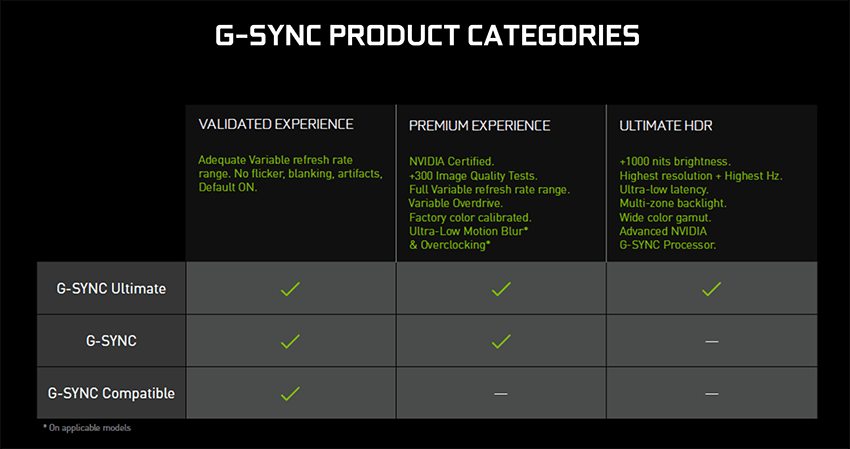
FreeSync 2 is the second generation of AMD’s FreeSync and provides additional features. This new technology includes support for HDR Gaming content, Lower Input Latency and Lower Framerate Compensation (LFC).
Conclusion
Both of these technologies achieve their goal in delivering a gaming experience that is superior to VSync and its difficult for us to declare a winner. Therefore you need to make a decision between the top of the range gaming experience (G Sync) or more value for money (FreeSync). However, the more important question is whether you should invest in a 240Hz vs 144Hz monitor.
